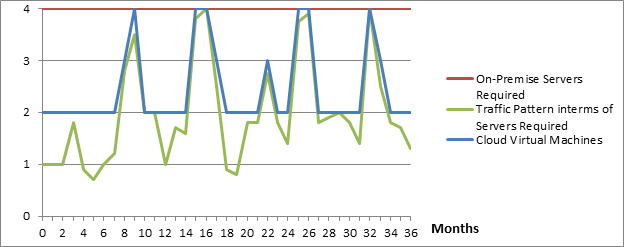[This paper explains, Windows Azure Cloud usage scenarios in relation to different Web Application Patterns/scenarios and justifies how Cloud Computing can save your money against on-premise deployment in each of the pattern/scenario.]
Introduction
Mission of every business is to devote all of its energies to the production of tangible or intangible objects that are high in quality and competitive in cost, meet customers’ expectations for performance, and are delivered in a timely manner. Finding and achieving the appropriate balance among these attributes—quality, cost, performance, and time to market—challenge all businesses. Those companies that are successful in meeting that challenge remain in business; those that are not usually disappear.
An objects (Tangible/intangible) production environment that is perhaps changing more rapidly now than during the Industrial Revolution, competing successfully will require that businesses increasingly provide customers with shorter times between order and delivery and between product conceptualization and realization, greater product customization, and higher product quality and performance, while meeting more stringent environmental/market constraints.
Accomplishing these goals will require major changes in current industry practices; such changes include the use of new and/or more complex technologies, greater use of information to reduce waste and defects, and more flexible business styles.
A million dollar question rests, what can be done to effective face these challenges?
And a one word answer to such a gigantic question is “Innovation!”
Now with this answer, one may innovate in specific core business processes and/or innovate in support processes which can substantially impact overall performance of business. Innovation in specific core business processes goes hand in hand with basic engineering and science progression which has got its own pace. One can invest and wait till such innovation to happen where results may not be in control of decision maker.
Smart business owner may keep an eye on this progress of core engineering area with appropriate investment but will also empower his business by adopting something which is cutting edge, latest and ever fast growing area which can substantially change the game and prove as an differentiator in the market i.e. Information Technology!
Over a decade it has been proven fact that information Technology is the only dimension of modern industry which can wonderfully impact on progress of every part of industry processes giving tremendous benefits to early adopters.
The role that IT can play –
IT (information technology) can provide the tools to help enterprise achieve goals widely regarded as critical to the future of enterprise –
- Faster implementation of new concepts in products/services with ever fast Sales/marketing
- Faster delivery of Products/Services to customers/users
- More intimate and detailed interactions with customers
- Fuller utilization of capital and human resources
- Streamlining of operations to focus on essential business needs
- Elimination of unnecessary, redundant, or wasteful activities
- Faster, accurate, and more useful presentation and analysis of information for decision makers and information workers
All of above key objectives can be addressed by judicious use of Information Technology.
Q. What? Information Technology has been part of every industry from at least a decade? What has changed recently?
Well, it is fact that IT has been playing critical role in business growth, but it is also fact that yesterday’s technology was inefficient in solving all the problems that industry has been facing. IT, being the fastest growing technology industry, solution has been found and realized which can take care of all of above business challenges in cost effective manner. Yes, this is about Cloud Computing which is now a reality, a new era of computing.
The development and implementation of new information technology to meet these goals will be shaped by organizational, managerial, and human resource concerns that may prevent businesses from exploiting fully the technology that exists today.
Sensitivity to these concerns will be essential to the successful development and implementation of the information technology associated with visions of industry for this century.
This paper outlines how Cloud Computing techniques under Information technology, a wing of your organization can empower your business in driving your business goals and meeting challenges effectively.
Q. Ok, let me understand how Cloud Computing will impact my existing way of working and Information Technology wing of my business?
There are couple of things those we need to consider before answering it simply-
In a typical business environment, things may not be so simple or smooth going always. So many external factors impact on business and you need to provision that flexibility and agility in your enterprise to sustain those changes. For e.g. one decision by Olympic committee on dropping wrestling from 2020 Olympics can result significant impact on businesses directly or indirectly related to this game. Will those businesses be able to stand through such an impact had they invested all they can in IT capital investment?
Let us take an example of Pizza Shop owner, who accepts Pizza orders over phone and using his web based system running on his owned IT resources which can serve 100 customers placing orders at the same time. What will happen during Christmas period or holiday season when 500 customers trying to place orders. Predictable, he will lose his business.
 “A Pizza shop owner has to decide how much time
“A Pizza shop owner has to decide how much time
he wants to invest in inventing new Pizza versus little investment on how he
can increase sell of existing Pizzas to mass by opening multiple sell channels
leveraging information Technology” – A Judicious decision decides his future
Now, should he buy IT resources worth sustaining 700 customers placing orders concurrently in anticipation? If he does that, he his investing too much for short period of year for peak load being over optimistic assuming that there will not be any new Pizza shop opening in due course as a competitor.
 “Will it be sensible decision to procure high-end IT resources for a Pizza owner considering huge capital investment” – IT expenses are necessary but with extra care
“Will it be sensible decision to procure high-end IT resources for a Pizza owner considering huge capital investment” – IT expenses are necessary but with extra care
To solve this problem, a typical business should be agile in all possible scenarios, and should adopt technology which enables required business agility.
 “Pizza shop owner need an IT which is agile and will cope up with his customer demands” – On-demand IT is the new mantra
“Pizza shop owner need an IT which is agile and will cope up with his customer demands” – On-demand IT is the new mantra
Now suppose Pizza shop owner has invented a new Pizza with delicious recipe. He wants to make it popular by marketing it quickly so that he can realize quick benefits over his investment in innovation. Apart from so many marketing channels, nowadays best place to market a product is on Internet. The time required for starting a web based system to launch his new Product will decide his success of business. Although he has product ready which can be sold and can become popular, time to market remains the critical part of complete cycle
 “Time distance between innovation and market should be minimal for a business – every minute wasted after innovation before reaching market is loss to the business.”
“Time distance between innovation and market should be minimal for a business – every minute wasted after innovation before reaching market is loss to the business.”
Understanding the need of IT, Now Pizza Shop owner invests in IT to grow his business and believes in powerful IT to add more channels for online sale. Ultimately, he provisions high power software and hardware resources along with skilled labor to manage IT related activities including procurement, maintenance, backups, Servers, licenses, load balancing mechanisms, disaster recovery, failover mechanism, antivirus tools etc.
As a result of his investment in IT resources including human resources, he is forced to spend his time to manage these things and take decisions as an owner of business. One day, he feels he needs a good manager who will manage all these things. He ends up spending more for IT manager who will manage IT and human resources. Over a short period, he found out that, his business is getting impacted because of ever increasing IT expenses resulting because of technology changes, licenses getting expired, maintenance expenses going higher, employee attrition rate and foremost his personal time spent on IT related activities which defocused him from core business innovation and customer interactions.
 “A Pizza shop owner should never defocus himself from innovating new Pizzas and talking to customers. He should never become IT expert with huge upfront investment in terms of money and time” – Cloud computing allows him to do so.
“A Pizza shop owner should never defocus himself from innovating new Pizzas and talking to customers. He should never become IT expert with huge upfront investment in terms of money and time” – Cloud computing allows him to do so.
Even after investing so much in IT, Availability of IT resources all the time is a challenge along with Performance which users love when it comes to online business applications.
Just to summarize with above few examples, Cloud computing can benefit businesses with various aspects like lower capital expenditures, maintaining good ratio of CapEx vs. OpeEx, time to market, agility, elasticity, scalability allowing you to focus on core business and not on IT integrities.
Now, after analyzing importance of IT in business and importance of Cloud computing in IT, let us understand some scenarios where Cloud computing can be leveraged.
Q. As I know there are many cloud vendors, which one should we consider for understanding and discussion purpose?
We will consider Microsoft Windows Azure cloud Platform for the discussions which is complete cloud platform, when needed we will refer about other cloud platforms.
Q. Why do you think Microsoft Windows Azure can help me in my IT better way? Let me understand the Economics first!
To talk about economics we need to compare apple with apple, which might not be the exact case when you compare on-premise data center with Cloud deployed data center. Still we will try to do fair comparison of your on-premise data center running an application in various situations. To start with lets us understand Pricing method of Windows Azure platform.
Windows Azure Cloud Platform Pricing Methods
Free usage – Try your idea and then pay for it!
Windows Azure provides some resources free for use. This free quota can be used for setting Run up to 10 Web Sites per sub-region for free in a multi-tenant environment. Seamlessly upgrade to a paid Shared multi-tenant or reserved instance model as your traffic grows.
Pay-As-You-GO – Pay only for what you absolutely use
The Pay-as-You-Go pricing option is extremely flexible. It involves no up-front costs and no long-term commitment. You pay only for the resources that you use each month.
|
Resource Type |
Charging Pattern |
|
Cloud Services and Virtual Machines |
Per hour usage |
|
Storage, SQL Database, Bandwidth, Caching and Content Delivery Network(CDN) |
Per Gigabyte |
| Some resources(Storage, Service Bus) |
Per transaction |
Pay less if you are sure you are going to use it for longer period
Commitment based plans – Have commitment with Microsoft and pay less
Make a monthly commitment to Windows Azure for 6 or 12 months and receive a significant discount. The discount you earn is determined by the monthly monetary amount you commit.
6 months plan
Make upfront commitment for 6 months for minimum $500 per month and win 20% discount
12 months plan
Make upfront commitment for 12 months for minimum $500 per month and win 22.5% discount
Pay upfront your commitment and win discount
PrePay
Win additional 2.5% discount if you prepay your entire commitment amount upfront. Below table shows discounts and their upper limits.
| Monthly commitment | Discount |
| $500 to $14,999 | 20% |
| $15,000 to $39,999 | 23% |
| $40,000 and above | 27% |
If your computing demands are excessive, one can contact Microsoft and talk on those.
Microsoft is continuously inventing new ways of maintaining their data centers at reduced cost effectively so that same benefit can be provided to customers, as a result Microsoft has reduced Azure pricing many times.
Modes of using Azure resources
There are basically three modes for using Windows Azure resources.
Free
Some of the Azure resources are free in limited form. Such types of resources can be used when you are low in resource/traffic demand or you want to try an idea and till that time want not getting paid. Even smaller web sites intended for small duration such as product launch sites with less longevity can be hosted here.
Note: Please note that not all types of resources are available under this category
Can you please mention which of the Services/resources are free?
Websites, mobile services, scheduled jobs are free in limited form along with some amount of storage, bandwidth are free. Please refer http://www.windowsazure.com/en-us/pricing/details/ for more details.
Shared
In this mode, one can use resources in shared mode along with other applications on the same instances. This is cost effective way of hosting your applications to start with, once your idea shines or are convinced about outcomes, you can go for reserved or dedicated instances for your application.
Note: Please note that not all types of resources are available under this category
Reserved instances
Reserved instances are only for you and will be dedicated for your application. You still are not locked with specific number of instances; you are in complete control of removing or adding instances to your application deployments. Since you control resources available for your application, you are in control of giving better performance and throughput to your users.
Before we move on to deal with economics let us try to understand the different application usage patterns/scenarios, enterprises have been dealing with these scenarios with crude way because of lack of innovative options available.
Web Application Usage Patterns
Let us now understand how different web application usage patterns can leverage cloud computing for cost effectiveness and added advantages.
1. Time bound and on-off Application Pattern
These are the applications having less longevity. Such applications live small life because of the intention of their existence is any occasion spanning for few days or few months. They may be used again after some duration in on-off pattern periodically but never constantly.
For example-
- Company launching new product or offers, or periodic launch of products
- Notifying customers or employees about something periodically
- Seasonal initiatives
- Sports events
- Social events
- Movie releases
- Conference or competition enrollments
- Sometimes such applications acts as an extension to existing large portal where users get navigated to new sites which are meant for small duration
Resource requirements of such applications may be low, medium or high, to fulfill the resource requirement, enterprises face challenges in provisioning resources which are required for small duration causing budgets to increase because enterprise has to ensure every part of data center ready for anticipated load, there is always rush in provisioning Servers, network hardware, system software, database software’s, storage systems, load balancing/failover mechanisms and last but not least human resources need in managing all these. Usually it has been found that to serve such kind of business request will cause total cost of ownership to go considerably high. Again these resources cannot be used in other initiatives because of periodic use of that which blocks them for same purpose decreasing utilization.
Since industry had no option to opt any cost effective option other than traditional way, this results in high expenses, resources being underutilized after the period, inconvenience to stake holders and impact of possible customer dissatisfaction along with risks of losing business or impact on the business goal may result.
Scenario Analysis
In below given sample scenario, we are launching an internet facing web site which will be used for 6 months period at a time. This 6 months usage is needed with a gap of 6 months. For deploying this application in on-premise environment, architect of this solution has suggested to have 2 web servers in load balanced manner and 1 Database server. Because load on this application cannot be correctly known, IT has to provision all three servers for complete 6 months period.
|
No of Web servers |
2 |
|
No of Database Servers |
1 |
|
No of months |
18 months |
| Actual usage of servers |
12 months |
Considering traffic pattern is unknown, to sustain traffic for 6 months, all servers are provisioned for from day one till last day. This results in wastage of resources.
If we use Windows Azure Cloud platform for hosting this application, Actual Azure VMs can be provisioned and de-provisioned in response to on-going traffic as shown below graph which will result in cost saving, better user experience by providing required resources to application when absolutely needed.
Cost Analysis
Information below gives complete cost analysis about different options such as On-Premise Servers, Azure Deployed Servers and Azure costing plans such as Pay-As-You-Go, commitment based plans for availing discounts. Some of the conclusions drawn with the help of below analysis are –
- With 3 On-premise Servers for all 18 months, required cost is $20,448 which includes web servers and database server
- Where as with cloud adoption, you don’t need to allocate all 3 servers for 18 months, we can just provision servers in minutes when needed. With 3 Cloud Servers for 12 months, required cost is $10,809 (If we use VM installed SQL Server) and $7,488 for use of SQL Cloud Database (SQL Cloud database). These rates are as per no-commitment Azure pricing plans. With Azure based Hosting using Pay-AS-you-GO plan we are getting net 47% and 64% savings respectively as compare to on-premise option.
- With 3 Servers in Cloud for 12 months using 6-Months Azure Commitment pricing plan, we are saving 58% (SQL Server in VM) and 71% (SQL cloud database) cost as compare to on-premise option respectively.
- By leveraging Auto Scaling feature, you can save up to 81% (SQL Server in VM) and 84 %( SQL cloud database) for a given sample usage/traffic scenario.
- Additional 2.5% of savings can be done by prepaying the monthly Azure services fees
- For very low usage/traffic scenarios one can use Free/Shared services as part of the Azure platform such as ‘Websites’, using this will bring down cost substantially.
Application with short life (6 months, intermittent for 18 months) – TCO – Amortized over 36 months (2 Web Servers, 1 Database Server)*
*Please refer below assumptions section for understanding base for above calculations
**6-month commitment based plan
2. Steady – Application Pattern
These applications live long life may be through entire business life. Users of such kind of applications are pre-decided or known in total number. Such applications may have some spikes in between occasionally but may not cause impact of it on real business or cause of worry for IT.
For example-
- Company/ corporate websites
- Sites for employee , partners, customers collaboration
- Sites for company subsidiaries, public relations or for key stakeholders
Although the traffic attracted by such sites is known, predictable and can be controlled. Resource requirements may vary over a period with slight spikes because of occasional increase in download or upload of information such as appraisal letters, pay-slips, media contents (audio/video), Process/Product (PDF) manuals, accounting reports, Periodical reporting etc.
Scenario Analysis
In below given sample scenario, we are considering an internet facing web site which will be used for 36 months period. The users of the application are known and fixed in number so this site doesn’t undergo so many spikes in un-controllable manner. For deploying this application on on-premise environment, architect of this solution has suggested to have 2 web servers in load balanced manner with 1 database server. Although load on this application doesn’t vary so much, but to sustain the anticipated smaller spikes, IT has to provision all three servers for complete period of 36 months.
|
No of Web servers |
2 |
|
No of Database Servers |
1 |
| No of months |
36 months |
Since all servers are provisioned from start, this result in wastage of resources in relative low in volume, in this case because of steady state nature of this application.
If we use Windows Azure Cloud platform for hosting this application, Actual Azure VMs can be provisioned and de-provisioned in response to on-going traffic as shown below which will result in cost reduction, better user experience by providing required resources to application as need be.
Below graph showing how resource demand is being served cost effectively over a period.
Cost Analysis
Information below gives complete cost analysis about different options such as On-Premise Servers, Azure Deployed Servers and Azure costing plans such as Pay-As-You-Go, commitment based plans for availing discounts. Some of the conclusions drawn with the help of below analysis are –
- With 3 On-premise Servers for all 36 months, required cost is $40,896 which includes web servers and database server
- With 3 Cloud Servers for 36 months, required cost is $32,427 (If we use VM installed SQL Server) and $22,463 for use of SQL Cloud Database (SQL Azure). These rates are as per no-commitment Azure pricing plans. With Azure based hosting using Pay-AS-you-GO plan we are saving net 21% and 45% respectively.
- With 3 Cloud Servers for all 36 months using Azure Commitment pricing plan, we are saving 39% and 57% using SQL Server in VM and SQL cloud database usage respectively.
- By leveraging Auto Scaling feature, you can save up to 41% and 59% for a given sample usage/traffic scenario. In this sample scenario, by dynamic allocating/ de allocating resources as shown in graph
- Additional 2.5% of savings can be done by prepaying the monthly Azure services fees
Application with Steady State – TCO – Amortized over 36 months (2 Web Servers, 1 Database Server)*
*Please refer below assumptions section for understanding base for above calculations
**12-month commitment based plan
3. Predictable Spikes – Application Pattern
These are long living public facing business (core) applications. Traffic attracted by such applications indicates popularity, transaction volume of your business. Customers visit such sites either for direct purchase of product or services or take part in surveys you launched or to track orders or log complaints about their orders and most importantly product enquiries or quotations. Such applications do not have liberty to perform slow, sluggish or keep users waiting for completing their intended operations. This will directly impact on your business and customer satisfaction index. These applications not only get accessed by end users browsing through the home page but also will be accessed by other means such as Search engines, analyst reports, blogs, Product reviews, Product comparison sites etc. These users are more important because they are the potential customers of yours and your site should have potential to satisfy them with performance for turning their opinions about your offerings, customer focus and IT enablement aspects.
One can monitor the traffic and predict spikes in such applications with greater degree of accuracy but spikes are normally very heavy and your normal infrastructure may not be sufficient to serve your business as normal. You need to be very aggressive in handling traffic spikes and provisioning required resources during that period. Most common approach enterprises consider for this by extra provisioning IT resources which remain underutilized except the peak period leaving behind high cost of ownership, underutilized resources wasting capital investment.
Scenario Analysis
In below given sample scenario, we are considering an internet facing web site which will be used for 36 months period. The users of the application are not known and not in fixed in number but with appropriate traffic monitoring and experience one may predict the load pattern. For deploying this application on on-premise environment, architect of this solution has suggested to have 3 web servers in load balanced manner and 1 database server. Because load on this can be predicted with some amount of accuracy, some resources consumption can be optimized but considering business dynamics one has to be ready for un-expected case so IT has to provision all four web servers for complete period of 36 months. IT may add or remove some Servers with great care as shown in below graph.
|
No of Web servers |
3 ( 1 Web server added in 12th month because of predictive nature) |
|
No of Database Servers |
1 |
| No of months |
36 months |
Graph shows IT has deployed 3 servers for initial 12 months, and later added one more server for rest of the 24 months. Since all four servers are procured for disaster scenarios; there is certainly loss of capital investment here.
If we use Windows Azure Cloud platform for hosting this application, Actual Azure VMs can be provisioned and de-provisioned in response to on-going traffic as shown below which will result in cost reduction, better user experience by providing required resources to application.
Cost Analysis
Information below gives complete cost analysis about different options such as On-Premise Servers, Azure Deployed Servers and Azure costing plans such as Pay-As-You-Go, commitment based plans for availing discounts. Some of the conclusions drawn with the help of below analysis-
- With 3 On-premise Servers for initial 12 months and 4 servers for remaining 36 months, required cost is $49,536 which includes web servers and database server
- With 4 Cloud Servers for all 36 months, required cost is $42,831 (If we use VM installed SQL Server) and $32,867 for use of SQL Cloud Database (SQL Azure). These rates are as per no-commitment Azure pricing plans. With Azure based hosting using Pay-AS-you-GO plan we are getting new saving of 14% and 34% respectively.
- With 3 Cloud Servers for all 36 months using Azure Commitment pricing plan, we are saving 33% and 49% using SQL Server in VM and SQL cloud database usage respectively.
- By leveraging Auto Scaling feature, you can save up to 58% and 66% for a given sample usage/traffic scenario.
Application with Predictable Spikes – TCO – Amortized over 36 months (3 Web Servers, 1 Database Server)*
*Please refer below assumptions section for understanding base for above calculations
**12-month commitment based plan
4. Unpredictable Spikes – Application Pattern
Again these are long living applications having unpredicted user base and their access patterns. Even if you monitor the resource utilization over a period you will not get an idea about the usage pattern leaving behind low prediction accuracy. These are also your core business applications but based on content or nature of business you do, user access pattern remains unpredictable. It has been also found that predictions does not turn true because of number of variable parameters involved in prediction are very high or the geography your business caters is very wide.
For e.g. You are a global manufacturer of some cosmetic products, such products are in demand based on population of country their ethnicity, weather conditions, sales and marketing efforts, your competitors presence, sudden goodwill by analyst reports or successful campaigns or offers which has high turnout rates. It is difficult to judge impact of all such variables on traffic ratio accurately as these variables are scoped globally.
IT has very important role to play in such scenarios, enterprise cannot keep on investing new resources to sustain every possible spike found high for current infrastructure. Such high capital investment cannot be justified in terms of their outcomes and utilization over a period. IT cannot use these resources for other business scenarios and take risk of losing users/customers. Such underutilized resources sometimes applies breaks in progress in new IT initiatives which can benefit business where organization does not see value because of lack of IT innovation in other areas where wastage is happening.
Scenario Analysis
In below given sample scenario, we are considering an internet facing web site which will be used for 36 months period. The users of the application are not known and not fixed in number so this site may undergo any number of spikes in un-controllable form. For deploying this application on on-premise environment, we have considered 3 web servers in load balanced manner with 1 Database server. Because load on this application may vary to greater extent, IT has to provision all four web servers for complete period of 36 months.
|
No of Web servers |
3 |
|
No of Database Servers |
1 |
| No of months |
36 months |
Since average utilization of servers may remain low, this may result in wastage of resources in relative high in nature in this case because of unpredictable state of this application.
Windows Azure Cloud platform is ideal for such kind of applications providing complete elasticity and high scalability and availability.
Cost Analysis
Information below gives complete cost analysis about different options such as On-Premise Servers, Azure Deployed Servers and Azure costing plans such as Pay-As-You-Go, commitment based plans for availing discounts. Some of the conclusions drawn with the help of below analysis-
- With 4 On-premise Servers for all 36 months, required cost is $53,856 which includes web servers and database server
- With 4 Cloud Servers for all 36 months, required cost is $42,831 (If we use VM installed SQL Server) and $32,867 for use of SQL Cloud Database (SQL Azure). These rates are as per no-commitment Azure pricing plans. With Azure based hosting using Pay-AS-you-GO plan we are saving net 20% and 39% cost respectively.
- With 3 Cloud Servers for all 36 months using Azure Commitment pricing plan, we are saving 38% and 52% using SQL Server in VM and SQL cloud database usage respectively.
- By leveraging Auto Scaling feature, you can save up to 62% and 71% for a given sample usage/traffic scenario.
Application with Unpredictable Spikes – TCO – Amortized over 36 months (3 Web Servers, 1 Database Server)*
*Please refer below assumptions section for understanding base for above calculations
**12-month commitment based plan
5. Rapid Growth – Application Pattern
This type of applications become popular day by day and continuously attracts traffic. Normally this happens with successful startups or with companies launching new innovative ideas. Although, we know that site is doing good we can’t predict what will be the rate of progress and anticipated resource requirements of it. Since it’s highly impossible to predict the traffic and resource need, you need a flexible resource model to provide consistent user experience. Long delays in procuring server(s) can hamper your business and you may start losing users. Aggressively provisioning resources in anticipation is also not suggested as it might prove bad capital investment.
Scenario Analysis
In below given sample scenario, we are considering an internet facing web site which will be used for 36 months period. The users of the application are not known but are continuously increasing; site may grow and become uncontrollable very quickly if resource requirements are not well coped with.
For deploying this application in on-premise environment, we have considered 4 web servers in load balanced manner with 1 Database server. Because load on this application will grow constantly but without knowing the actual rate, IT has to provision all 5 web servers for complete period of 36 months. Since there is some idea that not all four web servers will be needed for total period, IT has procured 3 web servers initially and 1 web server in 16th month as shown in graph below.
|
No of Web servers |
4 (3 Servers from day one, 1 added in 16th Month) |
|
No of Database Servers |
1 |
|
No of months |
36 months |
Since we don’t know the rate of traffic increase, there is always risk of underutilized and over utilized servers if you procure in advance or be pessimistic and wait of the day. Windows Azure Cloud platform is ideal for such kind of applications providing complete elasticity and high scalability and availability.
Cost Analysis
Information below gives complete cost analysis about different options such as On-Premise Servers, Azure Deployed Servers and Azure costing plans such as Pay-As-You-Go, commitment based plans for availing discounts. Some of the conclusions drawn with the help of below analysis-
- With 3 On-premise Servers for initial 16 months and 4 servers till 36 months, required cost is $74,016 which includes web servers and database server
- With 4 Cloud Servers for all 36 months, required cost is $43,587 (If we use VM installed SQL Server) and $33,623 for use of SQL Cloud Database (SQL Azure). These rates are as per no-commitment Azure pricing plans. With Azure based hosting using Pay-AS-you-GO plan we are saving net 41% and 55% cost respectively.
- With 3 Cloud Servers for all 36 months using Azure Commitment pricing plan, we are saving 54% and 65% using SQL Server in VM and SQL cloud database usage respectively.
- By leveraging Auto Scaling feature, you can save up to 71% and 77% for a given sample usage/traffic scenario.
Application with Rapid Growth – TCO – Amortized over 36 months (4 Web Servers, 1 Database Server)*
*Please refer below assumptions section for understanding base for above calculations
**12-month commitment based plan
Scenarios Summary – Cost Comparison
Assumptions for cost analysis
A . Assumptions – Azure Server
- *Considered ‘Web’ Version of database for SQL Server Azure VM calculation
- ‘Predictable Load’ and ‘unpredictable Load’ Scenarios -10 GB of SQL Database considered
- ‘Time bound’ Scenario – 5 GB database size considered
- VM size considered is – Large VM with 4 x 1.6 GHz CPU, 7 GB RAM, 300 GB storage)
- Band width costing is not considered in either cases for keeping calculations simple
B. Assumptions – On-Premise Server
On-premise Costs for 1 Server amortized for a 3-year Period
Details
| Resource Type | Details |
| On-Premise Server Hardware | Per month Expenses = $1519/36 months = $42 |
| Network Hardware, Hardware Maintenance | Per month Expenses = 3695/36 = $102,Per Server contribution =102/4 Servers = $25.5,Load balancer – $10 per server |
| Power Cooling | $29/Month/Server(Cooling and electricity) |
| Data Center Space | $24/Month/Server |
| Personnel | $200/Month/Server (50:1 Server-to-People ratio),cumulatively all people involved(Admin, DBA, Network Admin,Security) to cost $120,000/annum |
| System Software – Windows Server 2012 | $882 i.e. $25/Month |
| Database Management Software- SQL Server2012 Standard Edition | $2000 i.e. $56/Month |
| Virtualization software | Not Considered to keep calculations simple |
| Band with(Inbound/outbound) | Not Considered to keep calculations simple |
On-Premise Server and Network Hardware configuration
(Equivalent to Windows Azure – Large VM instance – Large VM 4 x 1.6GHz CPU, 7GB RAM, 3,00GB Storage)
Costing by Dell as As of Date & Time: February 18, 2013 4:53 AM CST
Dell PowerEdge R310
Standard Price $2027.00
Discounts -$508.00
Sub Total 1519.00
Dell Edge Rack 1920W UPS
Dell UPS, Rack, 1920W, 2U, 120V, with 5-20P to C19, 3m input cord
Standard Price $1218.00
PowerConnect 6200 Series
PowerConnect 6224, 24 GbE Ports, Managed Switch, 10GbE and Stacking Capable
Standard Price $3128.00
Stacking Module $299.00
Discounts -$950.00
Sub Total $2477.00
SYSTEM COMPONENTS
| PowerEdge R320 | Quantity | Unit Price |
| PowerEdge R320 | 1 | $2,027.00 |
| Special offer – Save 25% on select PowerEdge R320 servers through Dell Small Business! | – $508.02 | |
| Catalog Number: 4 BECT133 | ||
| Module | Description | Product Code | Sku | Id |
| PowerEdge R320 | PowerEdge R320 | R320 | [225-2955][938-3184][939-6767] | 1 |
| Hardware SupportServices | 3Yr Basic Hardware WarrantyRepair: 5×10 HW-Only, 5x10NBD Onsite | U3OS | [939-6857][939-6947][994-4019][995-8451] | 29 |
| ProactiveMaintenance | No Installation | NOINSTL | [900-9997] | 32 |
| Shipping | PowerEdge R320 Shipping | SHIP | [331-6952] | 1500 |
| Add-in NetworkAdapter | On-Board Dual GigabitNetwork Adapter | OBNIC | [430-4715] | 1514 |
| EmbeddedSystemsManagement | Basic Management | BMC | [331-3482] | 1515 |
| ChassisConfiguration | 3.5″ Chassis with up to 4Cabled Hard Drives andEmbedded SATA | 4CBSATA | [318-2037][331-6958] | 1530 |
| Bezel | No Bezel | NOBEZEL | [313-0869] | 1532 |
| RAIDConfiguration | No RAID with EmbeddedSATA (1-4 SATA HDD) withCabled Chassis | NRS110C | [331-6986] | 1540 |
| RAID Controller | Embedded SATA | NCTRLR | [341-3933] | 1541 |
| Processor | Intel® Xeon® E5-24072.20GHz, 10M Cache, 6.4GT/s QPI, No Turbo, 4C,80W, Max Mem 1066MHz | E52407 | [317-9802][317-9826] | 1550 |
| Memory Capacity | (2) 4GB UDIMM, 1333 MT/s,Low Volt, Dual Rank, x8 DataWidth | 4U3LDR | [317-6881][317-6881] | 1560 |
| Memory DIMMType and Speed | 1333 MHz UDIMMs | 1333UD | [331-4423] | 1561 |
| MemoryConfigurationType | Performance Optimized | PEOPT | [331-4428] | 1562 |
| Hard Drives | 1TB 7.2K RPM SATA 3Gbps3.5in Cabled Hard Drive | 1TS35C | [341-9211] | 1570 |
| SystemDocumentation | Electronic SystemDocumentation andOpenManage DVD Kit forR320 | EDOCS | [331-6962] | 1590 |
| Internal OpticalDrive | DVD+/-RW, SATA, Internal for4HD Chassis | DVDRW12 | [313-9091] | 1600 |
| Rack Rails | ReadyRails™ Static Rails for2/4-post Racks | STATIC | [331-4764] | 1610 |
| Power Supply | Single, Cabled Power Supply,350W | SCPS350 | [331-7025] | 1620 |
| Power Cords | NEMA 5-15P to C13 WallPlug, 125 Volt, 15 AMP, 10Feet (3m), Power Cord | 125V10F | [310-8509] | 1621 |
| ServerAccessories | 8x DVD-ROM, USB, External | 8DRUSB | [313-9094] | 1630 |
| Operating System | No Operating System | NOOS | [420-6320] | 1650 |
| OS Media Kits | No Operating System MediaKit | NOSDOC | [420-1908] | 1652 |
| Dell PowerEdge 1920W Rack UPS | Quantity | Unit Price |
| Dell UPS, Rack, 1920W, 2U, 120V,with 5-20P to C19, 3minput cord | 1 | $1,218.00 |
| Catalog Number: 4 BECTU219R |
–
| Module | Description | Product Code | Sku | Id |
| Dell PowerEdge1920W Rack UPS | Dell UPS, Rack, 1920W, 2U,120V,with 5-20P to C19, 3minput cord | 150WLR | [225-2386] | 1 |
| Hardware SupportServices | 3Yr Basic Hardware WarrantyRepair: 5×10 HW-Only, 5x10NBD Onsite | U3OS | [935-2197][938-8378][995-3092][996-4610] | 29 |
| InstallationServices | Onsite Installations Declined | NOINSTL | [900-9997] | 32 |
| NetworkManagement | Dell UPS NetworkManagement Card | UNTWM | [430-4100] | 1230 |
–
| PowerConnect 6224 | Quantity | Unit Price |
| PowerConnect 6224, 24 GbE Ports, Managed Switch,10GbE and Stacking Capable | 1 | $3,128.00 |
| Special offer – Save $950 on select PowerConnect 6224 switches through Dell Small Business. | – $950.00 | |
| Catalog Number: 4 BCCWRK1_CC | ||
–
| Module | Description | Product Code | Sku | Id |
| PowerConnect6224 | PowerConnect 6224, 24 GbEPorts, Managed Switch, 10GbEand Stacking Capable | PC6224 | [222-6710] | 1 |
| HardwareSupportServices | Switch includes LifetimeWarranty repair. Choose DellProSupport™ for advancedtechnical support. | PD | [934-7080][981-0890][985-5977] | 29 |
| InstallationServices | ONSITE INSTALLATION: PowerConnect Hardware InstallationOnly | UMOUNT | [989-6197] | 32 |
| SFP+ Optics andCables | PowerConnect SFP+ DirectAttach Cable (Twinax) 3m | SFPTD3 | [330-6566] | 1217 |
–
| Stacking Module, 48Gbps, Includes 1m StackingCable | Qty | Unit Price |
| Dell Part# 320-5171 Manufacturer Part# K0644Dell Part# 320-5171 | 1 | $299.99 |
| Catalog Number: 4 BCCWRK1_CC |
Friends! I hope this analysis will help you understand the Cloud Usage scenarios, different Web Application patterns and associated cost savings as compared to on-premise deployment.
Please let me know if you are interested in knowing further details of above calculations. Just express your will by putting ‘Comment’ against this article, I will share every bit of information with you.
Happy reading 🙂
Regards,
Laxmikant Patil